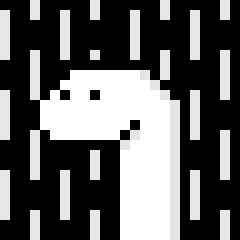Deno REST is a straightforward boilerplate project for creating RESTful APIs using Deno, Oak, and deno_mongo. Deno is a secure runtime for JavaScript and TypeScript that uses V8 and is built in Rust, Oak is a middleware framework for Deno's http server, and deno_mongo is a MongoDB driver for Deno.
- Organized by Model, Controller, Service structure: This project follows a clean architecture that separates concerns into different layers, making it easy to maintain and scale.
- MongoDB integration: We utilize the deno_mongo library for seamless interaction with MongoDB databases.
- JWT-based authentication: Securely authenticate users with JSON Web Tokens (JWTs).
- User authorization: Implement role-based access control to restrict resources based on user roles.
- CORS support: CORS middleware is integrated to handle cross-origin requests.
- Environment management via .env: Manage different environments with ease using the .env file.
- Request validation: Validate incoming requests to ensure they contain valid data.
- Error handling: Gracefully handle errors and provide helpful error messages to the client.
- Database seeding: Populate your database with initial data using our database seeding feature.
- User roles and permissions: Manage user access and permissions efficiently.
- User activity history: Keep track of user activities within your application.
- Password hashing with BCrypt: Securely store user passwords with BCrypt hashing.
- Integration tests: Test your application with our pre-written integration tests.
- Docker and CircleCI integration: Containerize your application with Docker and set up continuous integration with CircleCI.
- Oak - Middleware framework for Deno's net server
- deno_mongo - MongoDB driver for Deno
- cors - CORS middleware for Deno
- djwt - JSON Web Tokens in Deno, based on JWT and JWS specifications
- yup - Schema builder for value parsing and validation
- bcrypt - OpenBSD Blowfish password hashing algorithm
To get started with this project, you first need to have Deno installed. If you haven't installed it already, you can follow the official Installation Guide.
Review the .environments/.env.example file and create a suitable .env file
based on your needs. For example, create a .env.development file under the
.environments directory for a development environment. For a test environment,
create a .env.test file under the .environments directory. Then, add the
necessary variables.
We use a seeding script to populate the database with initial data. Run the following command to execute the seeding script:
deno run seedAfter setting up everything, you can run the project using the following command:
deno startdeno start:watchThe server will start and listen for incoming requests.
deno testUser roles and permissions are defined in the config/roles.ts file. You can
add, modify, or remove roles and their associated permissions in this file.
To add a new role, follow these steps:
- Open the
config/roles.tsfile. - Add a new role to the
enum Roledeclaration. For example, to add aGUESTrole, yourenum Rolemight look like this:
export enum Role {
USER = 'USER',
ADMIN = 'ADMIN',
GUEST = 'GUEST',
}- Define permissions for the new role in the
roleRightsobject. For example, to allow aGUESTto view users but not modify them, yourroleRightsobject might look like this:
export const roleRights = new Map([
[Role.USER, [
PermissionList.GET_USER,
PermissionList.POST_USER,
PermissionList.PUT_USER,
PermissionList.DELETE_USER,
]],
[Role.ADMIN, [
PermissionList.GET_USER,
PermissionList.POST_USER,
PermissionList.PUT_USER,
PermissionList.DELETE_USER,
PermissionList.MANAGE_ROLES,
]],
[Role.GUEST, [PermissionList.GET_USER]],
]);This project comes with the following API routes:
- GET /users: Fetch a list of all users.
- GET /users/:id: Fetch a specific user by ID.
- POST /users: Create a new user.
- PUT /users/:id: Update a specific user by ID.
- DELETE /users/:id: Delete a specific user by ID.
Each route is secured and requires appropriate permissions to access.
We welcome contributions to this project. Please feel free to open an issue or submit a pull request.
This project is licensed under the MIT License.