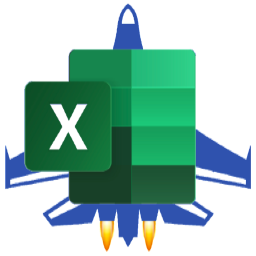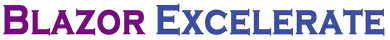This project was originally a wrapper of Steve Sanderson's BlazorFileInput, but now has been updated to the InputFile .NET component. This project has been updated to .NET 9.
This project has been updated to .NET 9.
First Ever Opensource Saturday - Sunday Edition https://youtu.be/uxa1xR6xpzk
NTouch - A Simple Contact Management Demo https://github.com/DataJuggler/NTouch/
Blazor Gallery is a C#, Blazor, SQL Server image portfolio site, allowing anyone to create up to five folders with up to 20 images per file.
Live Demo: https://blazorgallery.com
To see a complete working example, with source code please visit:
Blazor Gallery https://github.com/DataJuggler/BlazorGallery
Blazor Gallery can also be installed as a dotnet cli project: (You may change the top line to any directory you wish)
cd c:\Projects\BlazorGallery
dotnet new install DataJuggler.BlazorGallery
dotnet new DataJuggler.BlazorGallery
Another complete working example, with source code please visit:
Blazor Excelerate
https://excelerate.datajuggler.com
Code Generate C# Classes From Excel Header Rows
The source code for the above project is available at:
https://github.com/DataJuggler/Blazor.Excelerate
Here is an example of creating a file upload component:
@using DataJuggler.Blazor.FileUpload
<FileUpload CustomSuccessMessage="Your file uploaded successfully."
OnReset="OnReset" ResetButtonClassName="localbutton" ShowStatus="false"
PartialGuidLength="12" MaxFileSize=@UploadLimit FilterByExtension="true"
ShowCustomButton="true" ButtonText="Upload Excel" OnChange="OnFileUploaded"
CustomButtonClassName="@OrangeButton" AllowedExtensions=".xlsx"
ShowResetButton="false" AppendPartialGuid="true"
CustomExtensionMessage="Only .xlsx extensions are allowed."
InputFileClassName="customfileupload" Visible=false Status="Refresh"
FileTooLargeMessage=@FileTooLargeMessage>
</FileUpload>
To handle the File Upload event 'OnFileUploaded'. The code shown also starts a progress bar timer and reads the sheet names using Nuget package DataJuggler.Excelerate (the Nuget package that powers Blazor Excelerate).
#region OnFileUploaded(UploadedFileInfo file)
/// <summary>
/// This method On File Uploaded
/// </summary>
public void OnFileUploaded(UploadedFileInfo file)
{
// if the file was uploaded
if (!file.Aborted)
{
// Show the Progressbar
ShowProgress = true;
// if the ProgressBar
if (HasProgressBar)
{
// Start the Timer
ProgressBar.Start();
}
// Create a model
GetSheetNamesModel model = new GetSheetNamesModel();
// Set the model
model.FullPath = file.FullPath;
// Store this for later
ExcelPath = file.FullPath;
// reload the model
HandleDiscoverSheets(model);
}
else
{
// for debugging only
if (file.HasException)
{
// for debugging only
string message = file.Exception.Message;
}
}
}
#endregion
Updates
9.13.2023: I updated 5 NuGet packages.
11.17.2023: This project has been updated to .NET8.
8.13.2023: DataJuggler.Blazor.Components was updated because DataJuggler.UltimateHelper was updated.
version 7.1.0 7.2.2023: DataJuggler.BlazorFileUpload now supports multiple file uploads.
7.1.2 7.22.2023: DataJuggler.Blazor.Components was updated.