-
|
How do I get the Pair Extraordinaire Badge? |
Beta Was this translation helpful? Give feedback.
Replies: 17 comments 45 replies
-
|
You can earn the pair extraordinaire badge by co-authoring a pull request that then gets merged. Here is how to do so: https://github.blog/2018-01-29-commit-together-with-co-authors/ |
Beta Was this translation helpful? Give feedback.
-
|
When committing to a repo, use the following command in the Description section: Then create a pull request and merge it. This worked for me. |
Beta Was this translation helpful? Give feedback.
-
|
This is one way to do it
|
Beta Was this translation helpful? Give feedback.
-
|
Tried all of the above solutions but none has worked for me yet |
Beta Was this translation helpful? Give feedback.
-
|
I followed the steps below to get the Pair Extraordinaire Badge:
Hope that helps someone. |
Beta Was this translation helpful? Give feedback.
-
|
Beta Was this translation helpful? Give feedback.
This comment was marked as off-topic.
This comment was marked as off-topic.
-
|
Pair extraordinaire can be achieved by co-authoring a commit. You have to include Github documentation for co-authoring commits: |
Beta Was this translation helpful? Give feedback.
-
|
you can easily do that using the GitHub desktop application |
Beta Was this translation helpful? Give feedback.
-
|
I watched this video, in the minute 10:05. |
Beta Was this translation helpful? Give feedback.
-
Beta Was this translation helpful? Give feedback.
-
|
You get this by implementing these steps: 1- Install Git desktop |
Beta Was this translation helpful? Give feedback.
-
...do some changes... git add . Co-authored-by: {username} <{user_email}>
Thats it. |
Beta Was this translation helpful? Give feedback.
-
|
Thank you @Revoluti0n |
Beta Was this translation helpful? Give feedback.
-
|
It worked only for one person when I put myself to |
Beta Was this translation helpful? Give feedback.
-
|
Are there badges beyond |
Beta Was this translation helpful? Give feedback.
-
|
Create a repo; Go to this repo settings, on the left options access the "Collaborators" then add some account; (https://github.com/{your_username}/{your_repo_name}/settings/access) After the invitation for collab accepted, just create some branch on this repo, make some changes and push it: ...do some changes... git add . Co-authored-by: {username} <{user_email}> Go to the repository, create a PR from the created branch then merge it. |
Beta Was this translation helpful? Give feedback.
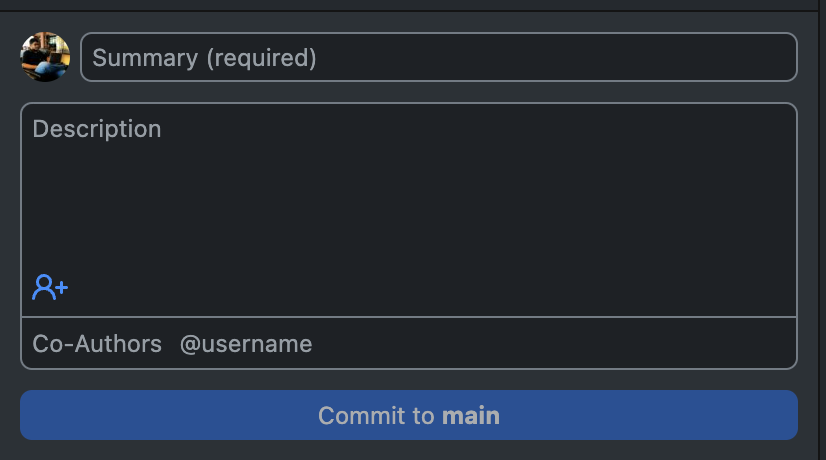

You can earn the pair extraordinaire badge by co-authoring a pull request that then gets merged. Here is how to do so: https://github.blog/2018-01-29-commit-together-with-co-authors/