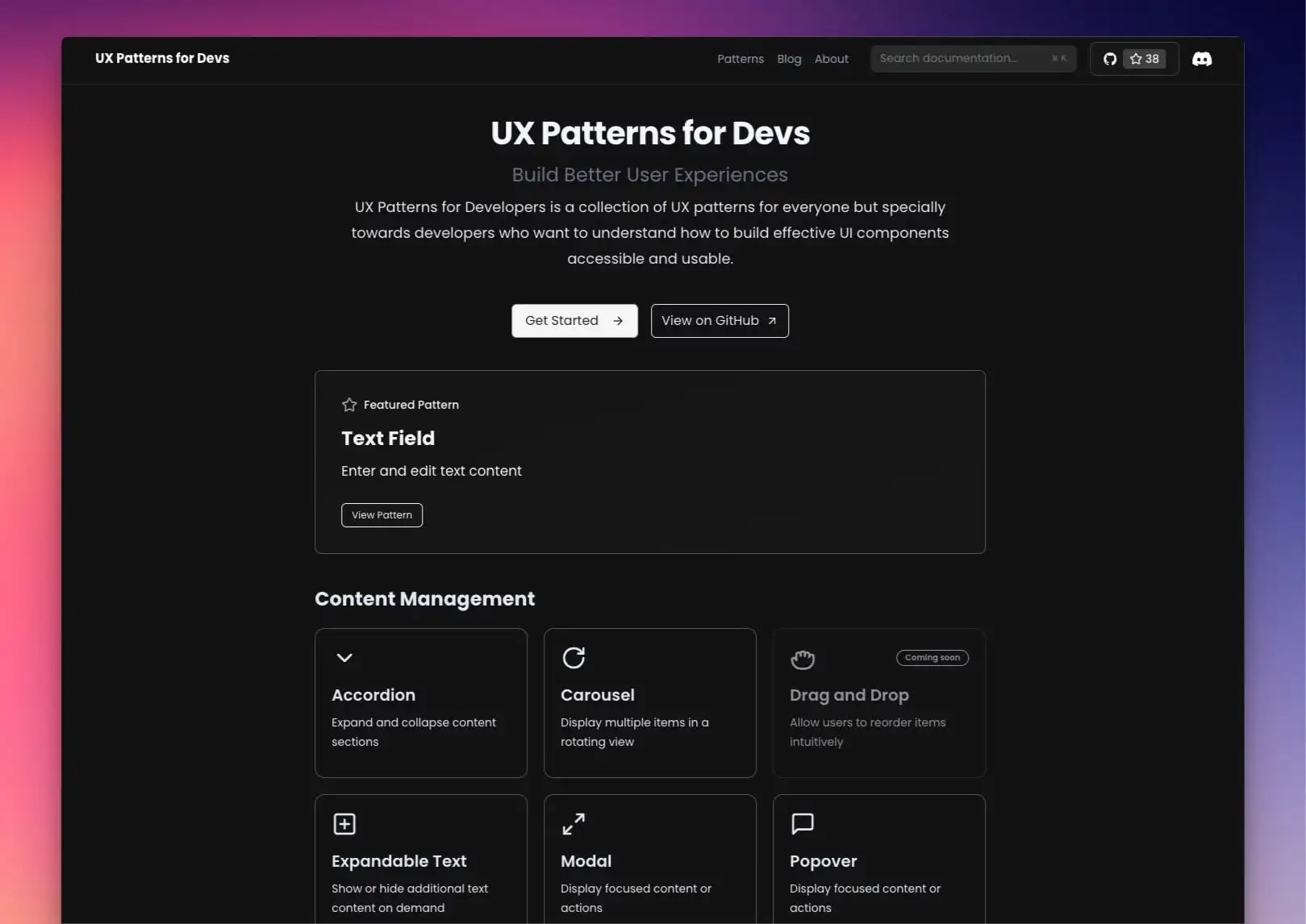🎨 A comprehensive collection of UX patterns for developers who want to build effective, accessible, and usable UI components.
- 📚 Comprehensive Documentation: Detailed guides for each pattern with best practices
- ♿️ Accessibility-First: Every pattern follows WCAG guidelines and includes ARIA best practices
- 🎯 Real-World Examples: Interactive examples and code snippets you can copy and use
- 🔍 SEO Optimized: Guidelines for making each pattern search-engine friendly
- 📱 Responsive Patterns: Mobile-first approach with cross-device compatibility
- 🎨 Design Tokens: Customizable design system integration
- 📊 Analytics Ready: Built-in tracking recommendations for each pattern
- 🌍 Internationalization: i18n considerations and best practices
- ⚡️ Performance Focused: Optimization guidelines for each component
Note
This project is a work in progress. New content and updates should be expected regularly.
This is an updated list of available and incoming patterns.
Expand and collapse content sections
🔧 Moderate complexity • 📚 Full guide • ♿️ WCAG 2.1 • 📱 Mobile-ready
Create effective accordion components for your web applications. Learn best practices for implementing expandable content sections with proper accessibility and keyboard support.
Display multiple items in a rotating view
🛠️ Complex implementation • 📚 Full guide • ♿️ WCAG 2.1 • 📱 Mobile-ready • 💻 Examples
Build effective carousel components for your web applications. Learn best practices for implementing accessible, responsive carousels with proper navigation and touch support.
Coming soon
Show or hide additional text content on demand
⚡️ Simple implementation • 📚 Full guide • ♿️ WCAG 2.1 • 📱 Mobile-ready • 💻 Examples
Learn how to implement expandable text components in your web applications. Discover best practices for progressive disclosure, accessibility, and user experience with practical examples.
Display focused content or actions
🔧 Moderate complexity • 📚 Full guide • ♿️ WCAG 2.1 • 📱 Mobile-ready • 💻 Examples
Create effective modal dialogs for your web applications. Learn best practices for implementing accessible modal windows with proper focus management and keyboard interactions.
Display focused content or actions
🔧 Moderate complexity • 📚 Full guide • ♿️ WCAG 2.1 • 📱 Mobile-ready • 💻 Examples
Implement user-friendly popover components in your web applications. Learn best practices for contextual information display, positioning, and accessibility with practical examples.
Provide additional context on hover or focus
⚡️ Simple implementation • 📚 Full guide • ♿️ WCAG 2.1 • 📱 Mobile-ready • 💻 Examples
Implement effective tooltip components in your web applications. Learn best practices for contextual help, positioning strategies, and accessibility considerations.
Suggest options as users type
🔧 Moderate complexity • 📚 Full guide • ♿️ WCAG 2.1 • 💻 Examples
Implement user-friendly autocomplete functionality in your web applications. Learn best practices for search suggestions, keyboard navigation, and accessibility with practical examples.
Trigger actions and submit forms
⚡️ Simple implementation • 📚 Full guide • ♿️ WCAG 2.1 • 📱 Mobile-ready • 💻 Examples
Learn how to implement accessible and user-friendly buttons in your web applications. Discover best practices for button design, states, accessibility, and implementation with code examples and guidelines.
Coming soon
Coming soon
Coming soon
Coming soon
Coming soon
Coming soon
Coming soon
Coming soon
Coming soon
Coming soon
Coming soon
Secure password entry with feedback
🔧 Moderate complexity • 📚 Full guide • ♿️ WCAG 2.1
Implement secure and user-friendly password fields in your web applications. Learn best practices for password validation, strength indicators, and accessibility with practical examples.
Coming soon
Coming soon
Coming soon
Coming soon
Coming soon
Choose from predefined options
📚 Full guide • ♿️ WCAG 2.1 • 💻 Examples
Learn how to implement user-friendly selection inputs in your web applications. Discover best practices for dropdowns, comboboxes, and list boxes with accessibility and usability guidelines.
Coming soon
Coming soon
Coming soon
Enter and edit text content
⚡️ Simple implementation • 📚 Full guide • 📱 Mobile-ready • 💻 Examples
Learn how to implement accessible text input fields in your web applications. Discover best practices for validation, error handling, and user experience with practical examples.
Coming soon
Coming soon
Quickly navigate back to the top of the page
⚡️ Simple implementation • 📚 Full guide • ♿️ WCAG 2.1 • 📱 Mobile-ready • 💻 Examples
Learn how to implement a Back to Top button pattern to enhance user navigation on long pages. Discover best practices for placement, accessibility, and user experience with code examples and implementation guidelines.
Help users understand their current location
🔧 Moderate complexity • 📚 Full guide • ♿️ WCAG 2.1 • 📱 Mobile-ready • 💻 Examples
Create effective breadcrumb navigation for better site orientation. Learn implementation techniques, accessibility requirements, and design best practices for clear hierarchical navigation.
Coming soon
Loads additional content automatically as users scroll down.
🛠️ Complex implementation • 📚 Full guide • ♿️ WCAG 2.1 • 📱 Mobile-ready
Implement infinite scroll for seamless content loading in your web applications. Learn best practices for performance, accessibility, and user experience with practical code examples.
Load additional content on user demand
🔧 Moderate complexity • 📚 Full guide • ♿️ WCAG 2.1 • 📱 Mobile-ready
Learn how to implement a Load More pattern for efficient content pagination. Discover best practices for user experience, accessibility, and performance when loading content incrementally.
Coming soon
Coming soon
Navigate through multiple pages of content
🔧 Moderate complexity • 📚 Full guide • ♿️ WCAG 2.1 • 📱 Mobile-ready • 💻 Examples
Master pagination implementation in web applications. Learn best practices for building accessible, user-friendly page navigation with clear guidelines for design, accessibility, and performance.
Coming soon
Coming soon
Coming soon
Coming soon
Coming soon
Coming soon
Coming soon
Coming soon
To start the project locally, run:
pnpm run devThis command will generate a new pattern template. Simply specify the language, the category and the name of the pattern starting with a capital letter.
pnpm run generateYou are welcome to contribute to this project!
Please read our Contributing Guide before submitting a pull request.
This project is available under a dual license:
- ✅ Free for personal use and non-commercial projects
- ✅ Attribution required
- ✅ Modifications and distributions allowed
- ❌ Commercial use not permitted
- View MIT License Details
- 💼 Required for commercial use
- 🏢 Suitable for businesses and commercial projects
- 🔒 Includes additional rights and support
- View Commercial License Details
If you find this project useful, please consider giving it a ⭐️